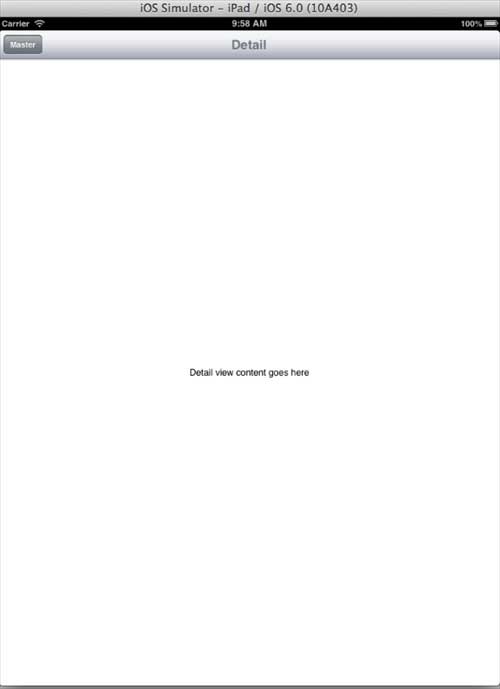iOS分割视图(Split View)
分割视图的使用
分割视图是 iPad 的特定视图控制器用于管理两个视图控制器,在左侧是一个主控制器,其右侧是一个详细信息视图控制器。 重要的属性
- delegate
- viewControllers
示例代码和步骤
1.创建一个新项目,选择Master Detail Application并单击下一步,输入项目名称,然后选择创建。
2.简单的分割视图控制器与母版中的表视图是默认创建的。
3.在这里我们为我们创建的下列文件。
- AppDelegate.h
- AppDelegate.m
- DetailViewController.h
- DetailViewController.m
- DetailViewController.xib
- MasterViewController.h
- MasterViewController.m
- MasterViewController.xib
4. AppDelegate.h文件如下所示
#import <UIKit/UIKit.h> @interface AppDelegate : UIResponder <UIApplicationDelegate> @property (strong, nonatomic) UIWindow *window; @property (strong, nonatomic) UISplitViewController *splitViewController; @end
5.在AppDelegate.m中的didFinishLaunchingWithOptions方法,如下所示
- (BOOL)application:(UIApplication *)application
didFinishLaunchingWithOptions:(NSDictionary *)launchOptions
self.window = [[UIWindow alloc] initWithFrame:[[UIScreen mainScreen]
bounds]];
// Override point for customization after application launch.
MasterViewController *masterViewController = [[MasterViewController
alloc] initWithNibName:@"MasterViewController" bundle:nil];
UINavigationController *masterNavigationController =
[[UINavigationController alloc] initWithRootViewController:
masterViewController];
DetailViewController *detailViewController =
[[DetailViewController alloc] initWithNibName:@"DetailViewController"
bundle:nil];
UINavigationController *detailNavigationController =
[[UINavigationController alloc] initWithRootViewController:
detailViewController];
masterViewController.detailViewController = detailViewController;
self.splitViewController = [[UISplitViewController alloc] init];
self.splitViewController.delegate = detailViewController;
self.splitViewController.viewControllers =
@[masterNavigationController, detailNavigationController];
self.window.rootViewController = self.splitViewController;
[self.window makeKeyAndVisible];
return YES;
}
6. MasterViewController.h,如下所示
#import <UIKit/UIKit.h> @class DetailViewController; @interface MasterViewController : UITableViewController @property (strong, nonatomic) DetailViewController *detailViewController; @end
7. MasterViewController.m,如下所示
#import "MasterViewController.h"
#import "DetailViewController.h"
@interface MasterViewController () {
NSMutableArray *_objects;
}
@end
@implementation MasterViewController
- (id)initWithNibName:(NSString *)nibNameOrNil bundle:(NSBundle *)
nibBundleOrNil
{
self = [super initWithNibName:nibNameOrNil bundle:nibBundleOrNil];
if (self) {
self.title = NSLocalizedString(@"Master", @"Master");
self.clearsSelectionOnViewWillAppear = NO;
self.contentSizeForViewInPopover = CGSizeMake(320.0, 600.0);
}
return self;
}
- (void)viewDidLoad
{
[super viewDidLoad];
self.navigationItem.leftBarButtonItem = self.editButtonItem;
UIBarButtonItem *addButton = [[UIBarButtonItem alloc]
initWithBarButtonSystemItem: UIBarButtonSystemItemAdd
target:self action:@selector(insertNewObject:)];
self.navigationItem.rightBarButtonItem = addButton;
}
- (void)didReceiveMemoryWarning
{
[super didReceiveMemoryWarning];
// Dispose of any resources that can be recreated.
}
- (void)insertNewObject:(id)sender
{
if (!_objects) {
_objects = [[NSMutableArray alloc] init];
}
[_objects insertObject:[NSDate date] atIndex:0];
NSIndexPath *indexPath = [NSIndexPath indexPathForRow:0 inSection:0];
[self.tableView insertRowsAtIndexPaths:@[indexPath] withRowAnimation:
UITableViewRowAnimationAutomatic];
}
#pragma mark - Table View
- (NSInteger)numberOfSectionsInTableView:(UITableView *)tableView
{
return 1;
}
- (NSInteger)tableView:(UITableView *)tableView numberOfRowsInSection:
(NSInteger)section
{
return _objects.count;
}
// Customize the appearance of table view cells.
- (UITableViewCell *)tableView:(UITableView *)tableView cellForRowAtIndexPath:
(NSIndexPath *)indexPath
{
static NSString *CellIdentifier = @"Cell";
UITableViewCell *cell = [tableView dequeueReusableCellWithIdentifier:
CellIdentifier];
if (cell == nil) {
cell = [[UITableViewCell alloc] initWithStyle:
UITableViewCellStyleDefault reuseIdentifier:CellIdentifier];
}
NSDate *object = _objects[indexPath.row];
cell.textLabel.text = [object description];
return cell;
}
- (BOOL)tableView:(UITableView *)tableView canEditRowAtIndexPath:
(NSIndexPath *)indexPath
{
// Return NO if you do not want the specified item to be editable.
return YES;
}
- (void)tableView:(UITableView *)tableView commitEditingStyle:
(UITableViewCellEditingStyle)editingStyle forRowAtIndexPath:
(NSIndexPath *)indexPath
{
if (editingStyle == UITableViewCellEditingStyleDelete) {
[_objects removeObjectAtIndex:indexPath.row];
[tableView deleteRowsAtIndexPaths:@[indexPath] withRowAnimation:
UITableViewRowAnimationFade];
} else if (editingStyle == UITableViewCellEditingStyleInsert) {
// Create a new instance of the appropriate class, insert it into
//the array, and add a new row to the table view.
}
}
/*
// Override to support rearranging the table view.
- (void)tableView:(UITableView *)tableView moveRowAtIndexPath:
(NSIndexPath *) fromIndexPath toIndexPath:(NSIndexPath *)toIndexPath
{
}
*/
/*
// Override to support conditional rearranging of the table view.
- (BOOL)tableView:(UITableView *)tableView canMoveRowAtIndexPath:
(NSIndexPath *)indexPath
{
// Return NO if you do not want the item to be re-orderable.
return YES;
}
*/
- (void)tableView:(UITableView *)tableView didSelectRowAtIndexPath:
(NSIndexPath *)indexPath
{
NSDate *object = _objects[indexPath.row];
self.detailViewController.detailItem = object;
NSDateFormatter *formatter = [[NSDateFormatter alloc] init];
[formatter setDateFormat: @"yyyy-MM-dd HH:mm:ss zzz"];
NSString *stringFromDate = [formatter stringFromDate:object];
self.detailViewController.detailDescriptionLabel.text = stringFromDate;
}
@end
8. DetailViewController.h ,如下所示
#import <UIKit/UIKit.h> @interface DetailViewController : UIViewController <UISplitViewControllerDelegate> @property (strong, nonatomic) id detailItem; @property (weak, nonatomic) IBOutlet UILabel *detailDescriptionLabel; @end
9. DetailViewController.m ,如下所示
#import "DetailViewController.h"
@interface DetailViewController ()
@property (strong, nonatomic) UIPopoverController *masterPopoverController;
- (void)configureView;
@end
@implementation DetailViewController
#pragma mark - Managing the detail item
- (void)setDetailItem:(id)newDetailItem
{
if (_detailItem != newDetailItem) {
_detailItem = newDetailItem;
// Update the view.
[self configureView];
}
if (self.masterPopoverController != nil) {
[self.masterPopoverController dismissPopoverAnimated:YES];
}
}
- (void)configureView
{
// Update the user interface for the detail item.
if (self.detailItem) {
self.detailDescriptionLabel.text = [self.detailItem description];
}
}
- (void)viewDidLoad
{
[super viewDidLoad];
[self configureView];
}
- (void)didReceiveMemoryWarning
{
[super didReceiveMemoryWarning];
// Dispose of any resources that can be recreated.
}
- (id)initWithNibName:(NSString *)nibNameOrNil bundle:
(NSBundle *)nibBundleOrNil
{
self = [super initWithNibName:nibNameOrNil bundle:nibBundleOrNil];
if (self) {
self.title = NSLocalizedString(@"Detail", @"Detail");
}
return self;
}
#pragma mark - Split view
- (void)splitViewController:(UISplitViewController *)splitController
willHideViewController:(UIViewController *)viewController withBarButtonItem:
(UIBarButtonItem *)barButtonItem forPopoverController:
(UIPopoverController *)popoverController
{
barButtonItem.title = NSLocalizedString(@"Master", @"Master");
[self.navigationItem setLeftBarButtonItem:barButtonItem animated:YES];
self.masterPopoverController = popoverController;
}
- (void)splitViewController:(UISplitViewController *)splitController
willShowViewController:(UIViewController *)viewController
invalidatingBarButtonItem:(UIBarButtonItem *)barButtonItem
{
// Called when the view is shown again in the split view,
//invalidating the button and popover controller.
[self.navigationItem setLeftBarButtonItem:nil animated:YES];
self.masterPopoverController = nil;
}
@end
10.现在当我们运行应用程序时,在横向模式下我们会得到下面的输出

11. 当我们切换到纵向模式,我们会获得下面的输出: